7 useful Linux/MacOS Terminal tools🛠️ (Windows too partially)
Terminal/Command Line gives you the power of a god👑. You can do anything with it
Starting from package management to development, anything can be done through the terminal. But sometimes you might need better tools. Because most of the tools the terminal/command line has are based of 1970's or 80's. Most of them derived from Unix, the father of modern MacOS & Linux. Though these are cool but in today's standards most of them can be considered as just works
But we're humans & we don't stop just by making the perfect thing
We give perfection to the perfect😶
So why don't you replace your basic & bare bones terminal/cli tools with the new faster, safer, modern & fancier ones?! Most of these tools are kinda similar to older ones so one can get used to them pretty easily Below are some fantastic yet basic command line tools that are modern, slick, customizable, faster:
1. zoxide (modernized cd command)🧠
zoxide is perfect modern replacement for cd. It keeps track of the directories used most frequently, and uses a ranking algorithm to navigate to the best match.
Also its cross-platform & surprisingly runs on Android too

2. exa (modern replacement for ls)
It uses colors to distinguish file types and metadata. It knows about symlinks, extended attributes, and Git.
And it has ICONS🤯

Its currently not available for Windows
3. bat (modernized cat)
It's the best tool I've ever found. I'm sick looking at those configuration files without syntax highlighting & line numbers. Its really hard to find things. But bat makes it batter (better)😁
It has:
- Syntax highlighting
- Git integration
- Line Numbers
- Shows non-printable characters

4. starship (cross-shell prompt)
The minimal, blazing-fast, and infinitely customizable prompt for any shell!
It has:
- cross-shell compatibility (including Powershell)
- highly customizable
- Super fast. Faster than any other prompt at this time. Thanks to Rust🦀❣️
- A single configuration file which makes all the shell look & operate like same. Really useful if using bash, zsh, fish etc at the same time
There's too much feature of it just read it on their website🥵😆

5. ripgrep (modern & fast grep💀)
ripgrep just make us say RIP grep, literally! Its fast modern, slick & has huge amount of features. It just takes way all the pain of using grep. Its a recommended replacement. You can read more in their docs

Its currently not available for Windows
6. bpytop (beautiful htop)
bpytop got graphs & visualization. What else do you need to see your system's running processes? Its beautiful & supports theming. Has faster responsiveness & accurate information. Its gaming inspired so if you're a gamer, you should try

Its currently not available for Windows
7. fzf (cross-platform terminal fuzzy finder)
It's an interactive Unix filter for command-line that can be used with any list; files, command history, processes, hostnames, bookmarks, git commits, etc. Its offers huge collection of features
Its also used by zoxide for interactive selection
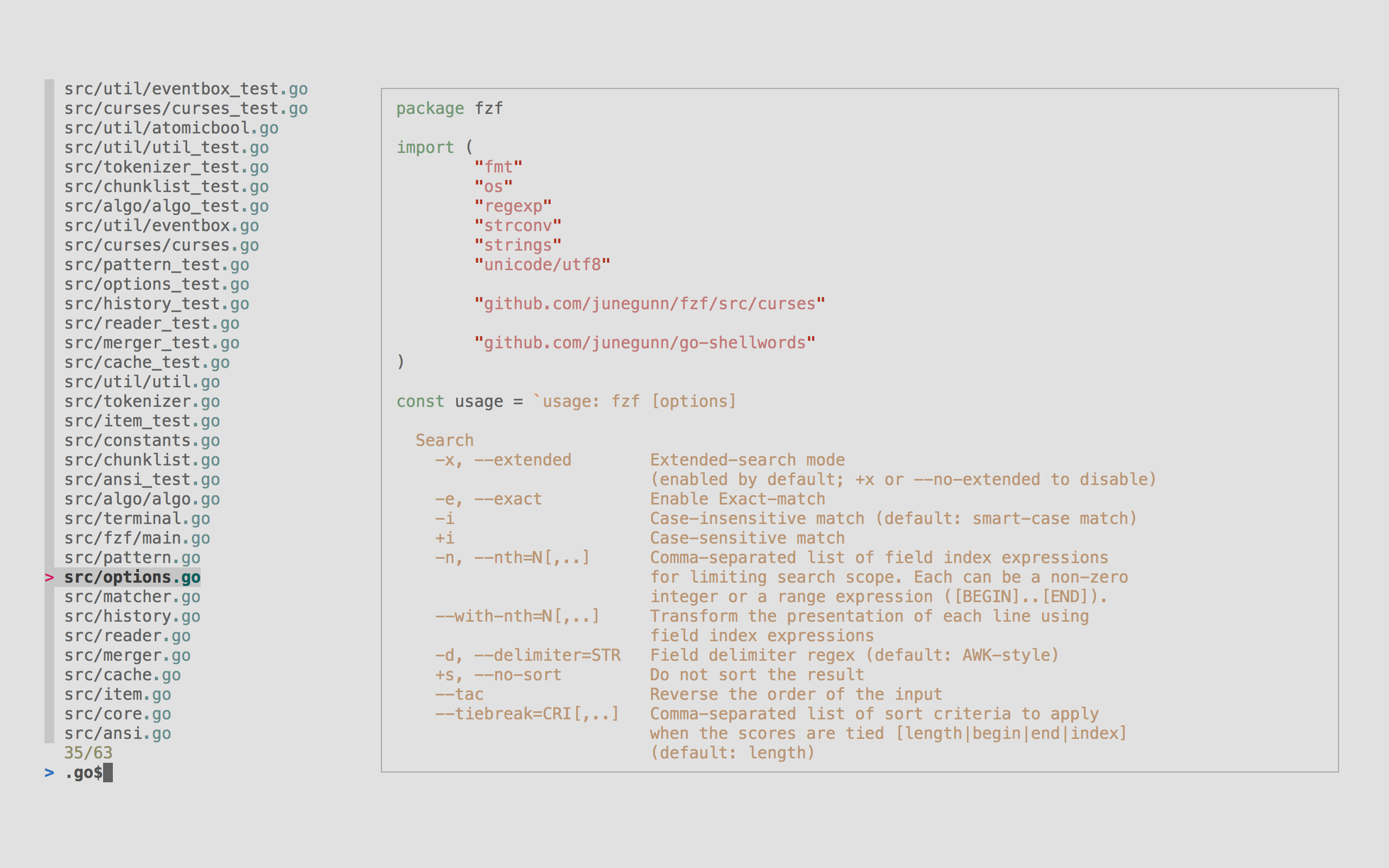
🌟BONUS🌟
8. mpv (command line media player)
mpv player is a free, open source, and cross-platform media player. Its an awesome player & can play universally anything. Supports YouTube video streaming via youtube-dl. Supports other streaming options too
It's unbelievably lightweight. Also super fast even being a cli media-player

9. spotify-tui (terminal spotify client)
Electron electron electron! No one cares about the user's PC. Everybody is just trying to finish the work super easily. An electron app for a media player? If spotify was a DAW (Digital Audio Workstation) then good but for what reason a simple music streaming app needs the power of a full browser!
But you're lucky in case of spotify. If you've premium then you can use spotify-tui, an amazing & lightweight cli based spotify client. Don't let spotify-electron to ruin your valuable resource just for listening to music tracks

Info!: BTW, if you don't own spotify premium don't be sad. You can still use a lightweight spotify desktop client named spotube. A lightweight free Spotify 🎧 desktop-client 🖥 which handles playback manually, streams music using Youtube & no Spotify premium account is needed 😱. It uses youtube-api since spotify playback is a premium feature for 3rd party desktop clients
